如何匯入防毒軟體封裝檔
一、 適用對象:已使用WithSecure Business Suite產品的企業及使用者。
二、 適用產品:WithSecure Policy Manager 16、WithSecure Client Security 16及WithSecure Server Security 16。
三、 匯入防毒軟體封裝檔操作步驟:
-
下載防毒軟體:請至官網:https://www.withsecure.com/en/support/download,下載Windows 版本的Client Security 16版或Server Security 16 版,下載檔案格式為「JAR」的軟體封裝檔。
-
點擊WithSecure Policy Manager Console界面上方選單列的「工具」,選取「安裝封裝」,或是點擊選單列下方工具列的
 圖示。
圖示。
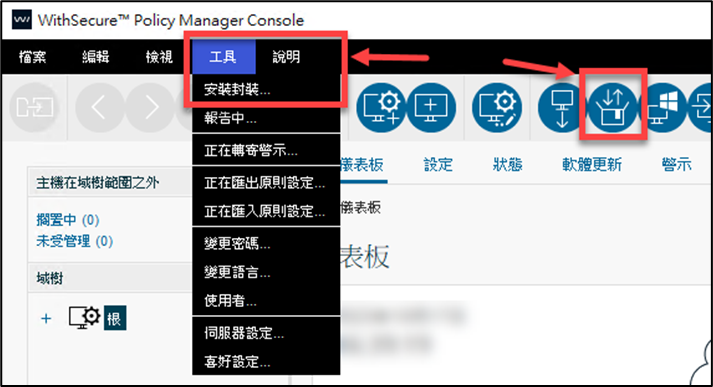
-
安裝封裝視窗,點擊下方「匯入」,以將防毒軟體匯入WithSecure Policy Manager。
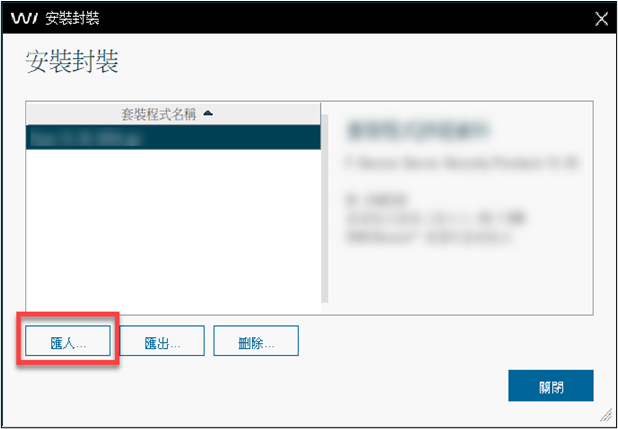
-
匯入安裝封裝視窗,依照下載軟體類別與路徑的不同,選擇下載的Client Security 16版或Server Security 16版防毒軟體封裝檔(副檔名為JAR),然後點擊「匯入」。
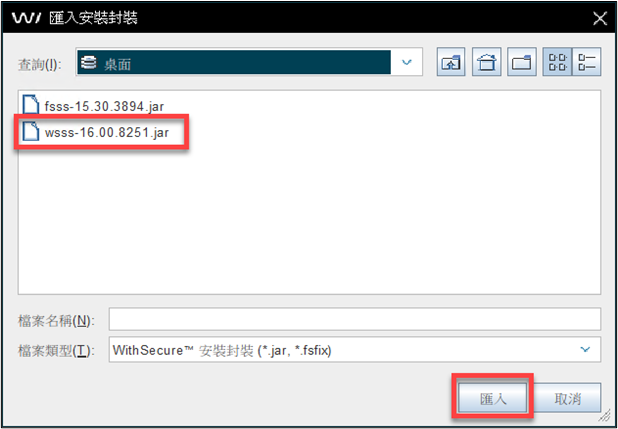
-
匯入完成後即可在安裝封裝視窗內,看到剛剛匯入軟體封裝。
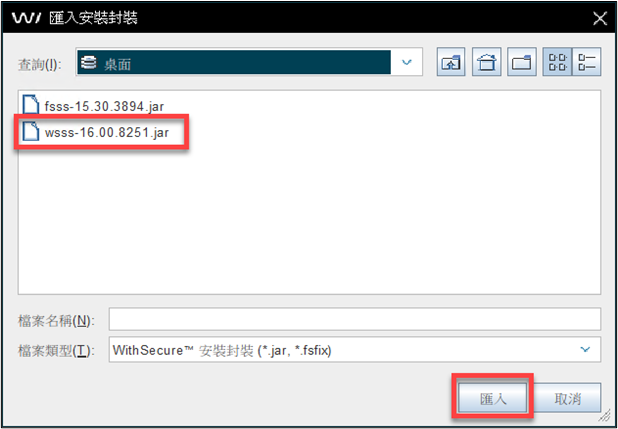
註:套裝程式名稱前方的英文為產品簡寫,例如:wscs代表WithSecure Client Security為工作站作業系統用;wsss代表WithSecure Server Security為伺服器作業系統用。 -
若還需匯入其他軟體封裝,請依上述步驟重覆操作,並選取不同軟體封裝檔。
其他相關問題,歡迎聯繫科益客服中心,我們會儘快為您服務。
客服專線:(02)2585-8725;客服信箱:service@techez.com.tw
